HCL released the version 14 in december 2023.
This is my webinar presentation about the news in HCL Domino, Notes, Verse and Nomad web.
HCL released the version 14 in december 2023.
This is my webinar presentation about the news in HCL Domino, Notes, Verse and Nomad web.
If you connect the IBM Sametime meeting oder advanced server from the IBM Notes client (plug-in) through secure connection (SSL) …
… you will get a cross certificate warning within the Notes client.
To prevent this annoying dialog within the IBM Notes client you can push this x-certs to all IBM Notes client through the IBM Domino policy.
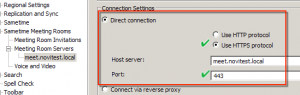
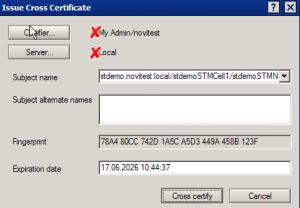
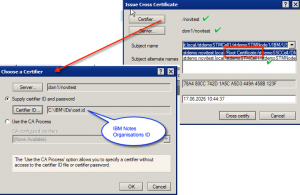
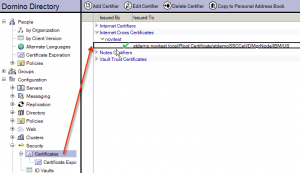
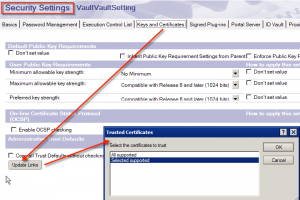
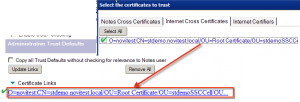
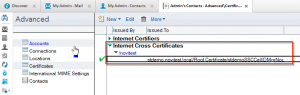
Thats it
BTW – you could also use this documentation to push x-certs between DomOrg <> DomOrg to IBM Notes clients
There is a „little“ problem in the IBM Notes 9 client when you use (implemented in Notes 8.5.3) an INI parameter for the clear the recent contacts view at next Notes client startup (PURGE_RECENTS_CONTACTS=1)
After try to send an email the client will crash!!!
So please remove the entry before upgrading to Notes 9 and then you could be happy
IBM reference IBM Notes 9.0 Client Crashes after Launch or when Sending Mail
IBM Domino 9 is life since a long time and its relay a good version (stable).
A lot of customers ask me if there are is a reason against the update on the Server side.
And YES – if you are using a Domino smtp server – there is a „killer feature“.
There is a problem with the sending of attachments through a domino 9 smtp server, where attachments get corrupted or they are wrong „reattached“ so that the receipients gets confusied.
So please wait until Domino 9.0.1 to get this fixed.
Just be clear only for the Domino 9 smtp server !!!
… to be continued