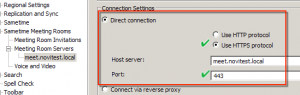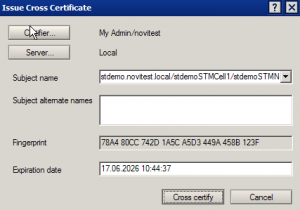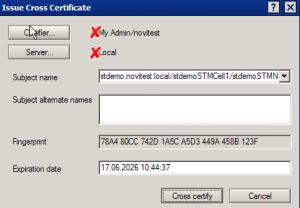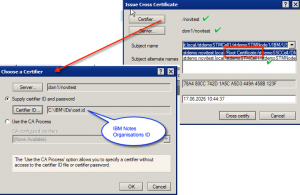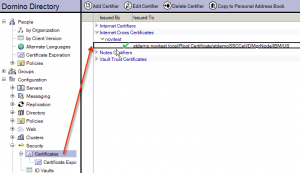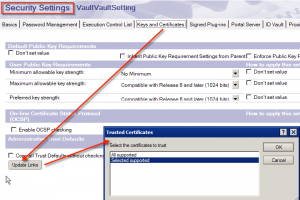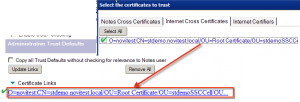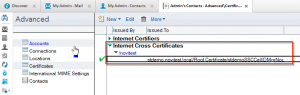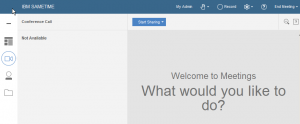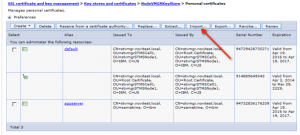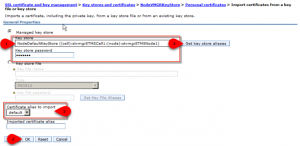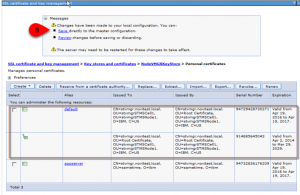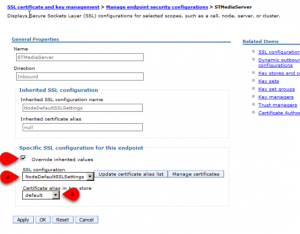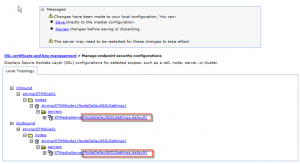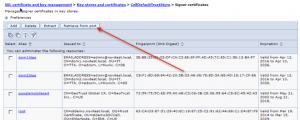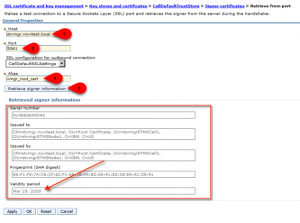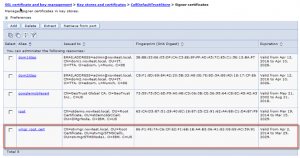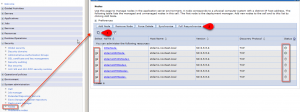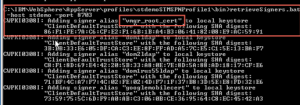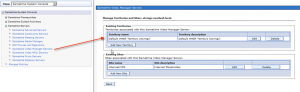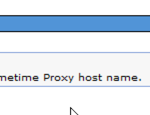IBM announced IBM Sametime 9.0.1 in May this year (=>http://blog.novaknet.de/?p=2451).
This week i tried to renew my test environment – so i make a complete new installation starting with 9.0.1 Version.
So i started the installation, i did 100 times before
- Install IBM DB2 10.5.7
- Install Installation Mangager 1.8.4.1+
- Install Websphere 8.5.5 + Fixpack 8
- Create SSC Database
- Install Sametime System Console 9.0.1
Installation was finished, but i got error messages that the SystemConsole could not register itself and i had to manually create missing tables in the System Console database with the db2-script createSchedTable.dll.
There is also a document concerning this script on the IBM Sametime wiki => Wiki: Setting the SSC db manually
So i created the table manually and tried to register SSC itself, but the Sametime Portlet gets an error („CWLAA6003: portlet could not load“).
So i thought i did a mistake and tried this again and again (on different OS) but i get every time the same error.
Then i tried to install the last Sametime System Console version 9.0 from feb., 2015 (poodle patch) and this version was installed successfully (w/o errors).
A deep analysis of the 9.0.1 SSC installation i found out, that the db-script (createSchedTable) was missing in the SSC installation script and therefore this is the problem… I think IBM has to correct the software, but i found a workaround for new installations
- Workaround 1: Create SSC database, manually start the db2-script createSchedTable.dll, install SSC 9.0.1
- Workaround 2: Create SSC database, Install SSC 9.0 (9.0.0.20141222_0413 – AGAR-9RHDHN), Update to SSC 9.0.1
Note: I get the same error with the latest SSC 9.0.x hotfix from april 2016 on the IBM fixcentral side (9.0.1.20160321_0851 – Fix: AGAR-A95S8V)
Here is how you manually start the db2-script
- open DB2 command line (db2cmd)
- db2cmd > db2 connect to STSC
- db2cmd > db2 -tf \install\SametimeSystemConsole\DatabaseScripts\SystemConsole\createSchedTable.dll